. ★. . blessfrey.me > games .. ☆ .
Stoplight
game guide
Co-routines give you the power to change the light! Watch how player input disrupts the stoplight's schedule. Push the walk button to skip a phase. Or wait until the phase times out.
This is just a small project to get more comfortable with yields in Godot Engine.
This game was released June 5, 2019.
code
node hierarchy
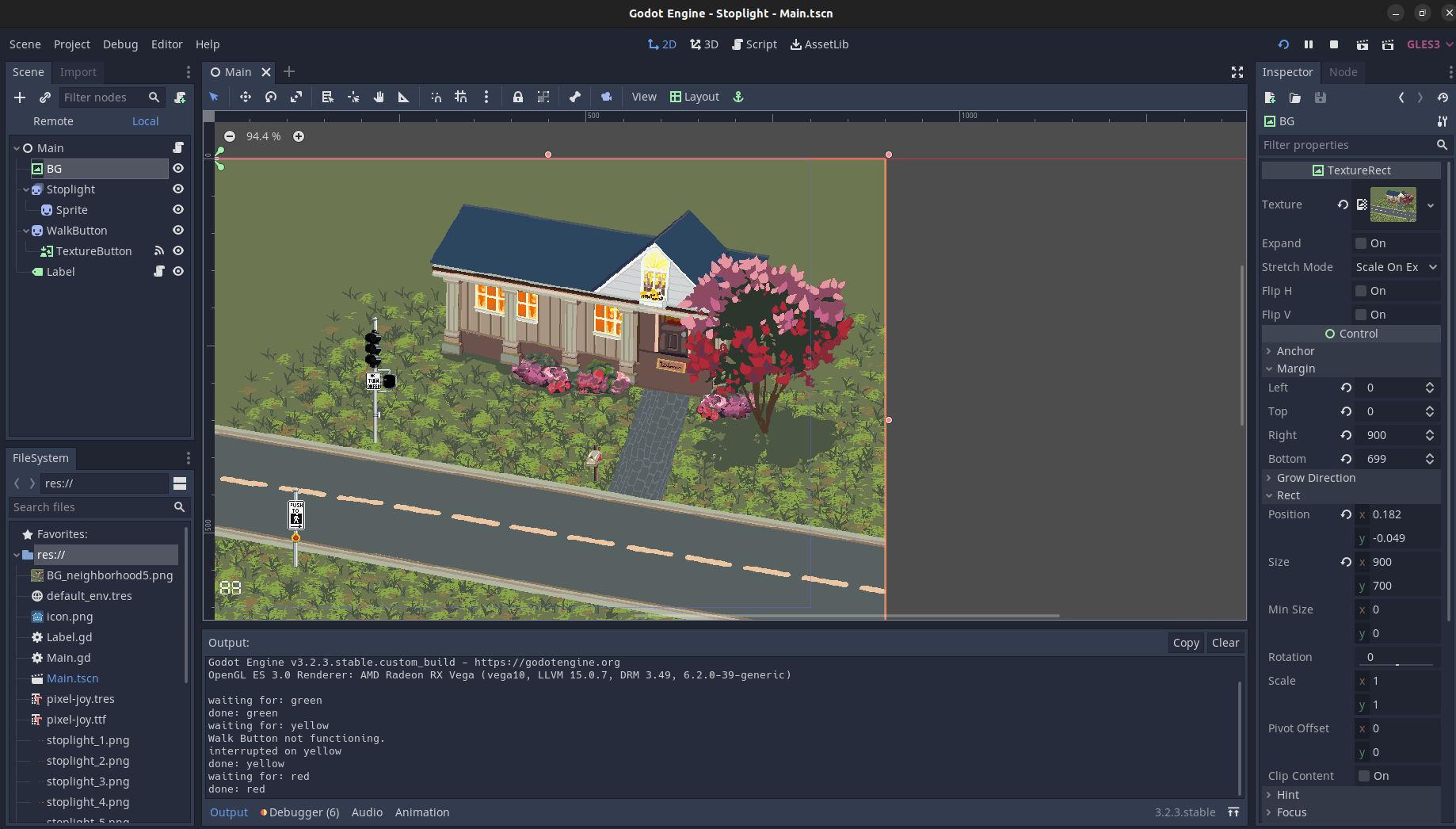
Main.gd
extends Node
onready var stoplight = $Stoplight
func _ready():
stoplight.play()
var result = wait(5, 'green')
$WalkButton/TextureButton.connect('pressed', result, 'resume', ['interrupted on green'], CONNECT_ONESHOT)
yield(result, 'completed')
result = wait(5, 'yellow')
$WalkButton/TextureButton.connect('pressed', result, 'resume', ['interrupted on yellow'], CONNECT_ONESHOT)
yield(result, 'completed')
result = wait(5, 'red')
$WalkButton/TextureButton.connect('pressed', result, 'resume', ['interrupted on red'], CONNECT_ONESHOT)
yield(result, 'completed')
func wait(time, color):
print('waiting for: ' + color)
var result = yield(get_tree().create_timer(time), 'timeout')
if result:
print(result)
stoplight.animation = color
print('done: ' + color)
func _on_completed():
print('completed')
func _on_WalkButton_gui_input(event):
if event is InputEventMouseButton and event.pressed:
print ("Walk Button not functioning.")
Label.gd
extends Label
var time_start = 0
var time_now = 0
func _ready():
time_start = OS.get_unix_time()
set_process(true)
func _process(delta):
time_now = OS.get_unix_time()
var elapsed = time_now - time_start
var minutes = elapsed / 60
var seconds = elapsed % 60
var str_elapsed = "%02d" % [seconds]
text = str(str_elapsed)
Credits
- coding + art by chimchooree
- Tools: Godot Engine 3.0.6, Krita
- Hosting: itch.io
- Thumbnail Font: Alpha Flowers by Chloe5972